Find a Primary Care Physician
Tri-City Medical Center provides a variety of health screenings to prevent and catch any health concerns before they become bigger issues. Our state-of-the-art screening procedures are safe and effective, and our knowledgeable staff can answer your questions. Choose an option below and schedule your screening today:
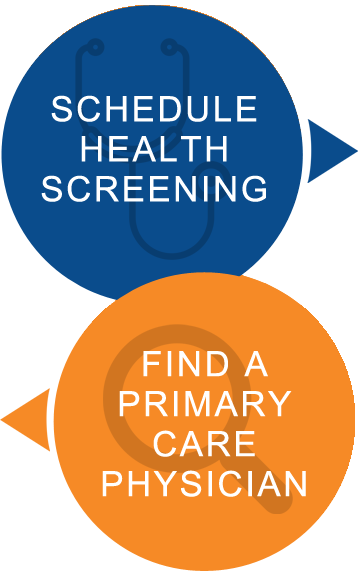
Schedule a Health Screening
Tri-City Medical Center provides a variety of health screenings to prevent and catch any health concerns before they become bigger issues. Our state-of-the-art screening procedures are safe and effective, and our knowledgeable staff can answer your questions. Choose an option below and schedule your screening today:
TRI-CITY WELLNESS CENTER:
Thank you for inquiring about the Tri-City Wellness Center and although the facility has been closed since the start of the pandemic, we are looking forward to future healthcare offerings to the community at this location. At this time there is no time frame or commitment to the healthcare services to be offered however we are hopeful to rejuvenate the center’s offerings soon!
For more information please contact: Miava Sullivan at MMSullivan@TCMC.com